Registration and Login Assistance
You are able to self-register by following the 'Register' link on the main page. Upon successful registration a temporary password will be emailed to the entered email address.
Please allow up to 15 minutes for this email to be received. If you have not received your password in this time, please check your Spam and Junk mailboxes to ensure your email software has not filtered the message automatically.
If you need assistance you can watch a video showing you how to register by clicking on the 'Click here for assistance registering' link under the 'Register' button on the main page.
Password
You can request a new password by clicking the "Forgotten Username/Password" link on the main page.

You will be required to enter your username and the email you registered with, your username is not necessarily your email address. An email containing a temporary password will then be sent to the registered email address. If you have not received your password within 15 minutes check your Spam and Junk mailboxes.
It is recommended that you close all internet browser windows before entering your new temporary password. Enter your temporary password exactly as it appears in the email. Please note, for security reasons new passwords cannot be provided over the phone.
Username
You can request a username reminder by clicking the "Forgotten Username/Password" link on the main page.

Then click on Recover Username.
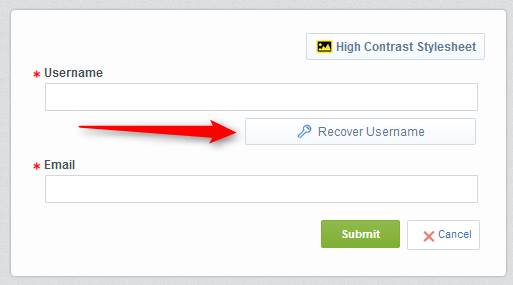
You will be required to enter your email and the validation value that is shown on screen.
